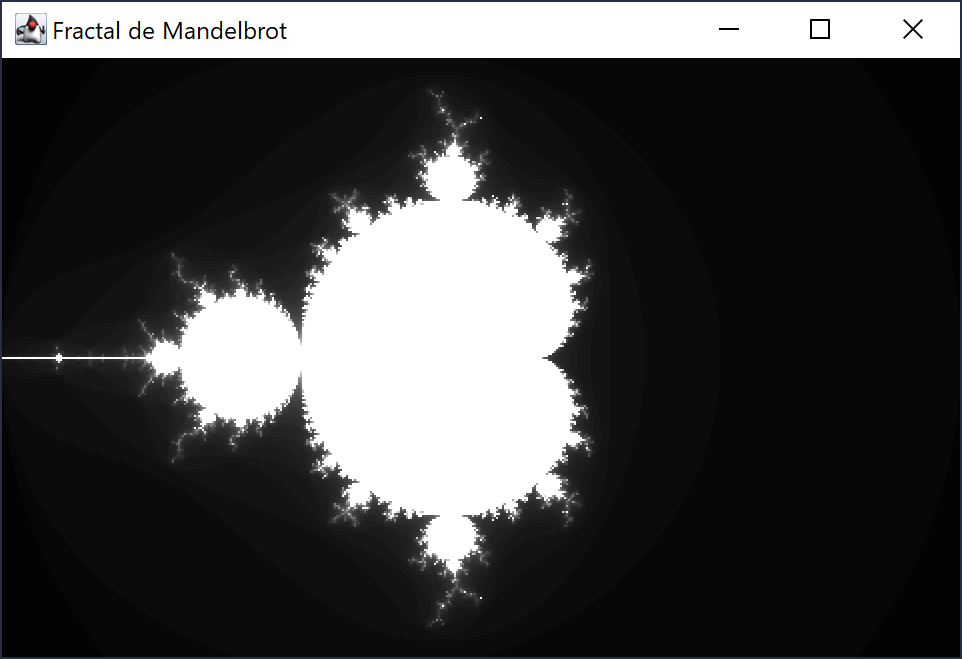Braille es un sistema de lectura y escritura táctil pensado para personas ciegas.
Un carácter en Braile se puede representar por una matriz de puntos de tamaño 2x3.
Este algoritmo lo que hace es convertir una frase a código en Braille.
Código1 (CodigoBraille.java):
package codigobraille;
public class CodigoBraille {
public static void main(String[] args) {
Braille m = new Braille();
m.braille();
}
}
Código2 (Braille.java):
package codigobraille;
import java.awt.Graphics2D;
import java.awt.image.BufferedImage;
import java.io.File;
import java.io.IOException;
import java.util.HashMap;
import java.util.Scanner;
import javax.imageio.ImageIO;
public class Braille {
HashMap<String, Boolean[][]> tablaCodigoBraille = new HashMap<>();
public void braille() {
tablaCodigoBraille = getTablaM();
System.out.println("Escriba un mensaje a convertir a braille:");
Scanner input = new Scanner(System.in);
String mensaje = input.nextLine();
//tamaño lienzo
int res_x = 1024;
int res_y = 1024;
BufferedImage imagen = new BufferedImage(res_x, res_y, BufferedImage.TYPE_INT_RGB);
Lienzo.Dibujar((Graphics2D) imagen.getGraphics(), res_x, res_y, mensaje, tablaCodigoBraille);
try {
ImageIO.write(imagen, "png", new File("Braille.png"));
} catch (IOException e) {
}
}
private static HashMap<String, Boolean[][]> getTablaM() {
//tabla código braille español +- (2x3)
HashMap<String, Boolean[][]> par = new HashMap<>();
par.put(" ", new Boolean[][]{
{false, false},
{false, false},
{false, false}});
par.put("A", new Boolean[][]{
{true, false},
{false, false},
{false, false}});
par.put("B", new Boolean[][]{
{true, false},
{true, false},
{false, false}});
par.put("C", new Boolean[][]{
{true, true},
{false, false},
{false, false}});
par.put("D", new Boolean[][]{
{true, true},
{false, true},
{false, false}});
par.put("E", new Boolean[][]{
{true, false},
{false, true},
{false, false}});
par.put("F", new Boolean[][]{
{true, true},
{true, false},
{false, false}});
par.put("G", new Boolean[][]{
{true, true},
{true, true},
{false, false}});
par.put("H", new Boolean[][]{
{true, false},
{true, true},
{false, false}});
par.put("I", new Boolean[][]{
{false, true},
{true, false},
{false, false}});
par.put("J", new Boolean[][]{
{false, true},
{true, true},
{false, false}});
par.put("K", new Boolean[][]{
{true, false},
{false, false},
{true, false}});
par.put("L", new Boolean[][]{
{true, false},
{true, false},
{true, false}});
par.put("M", new Boolean[][]{
{true, true},
{false, false},
{true, false}});
par.put("N", new Boolean[][]{
{true, true},
{false, true},
{true, false}});
par.put("O", new Boolean[][]{
{true, false},
{false, true},
{true, false}});
par.put("P", new Boolean[][]{
{true, true},
{true, false},
{true, false}});
par.put("Q", new Boolean[][]{
{true, true},
{true, true},
{true, false}});
par.put("R", new Boolean[][]{
{true, false},
{true, true},
{true, false}});
par.put("S", new Boolean[][]{
{false, true},
{true, false},
{true, false}});
par.put("T", new Boolean[][]{
{false, true},
{true, true},
{true, false}});
par.put("U", new Boolean[][]{
{true, false},
{false, false},
{true, true}});
par.put("V", new Boolean[][]{
{true, false},
{true, false},
{true, true}});
par.put("W", new Boolean[][]{
{false, true},
{true, true},
{false, true}});
par.put("X", new Boolean[][]{
{true, true},
{false, false},
{true, true}});
par.put("Y", new Boolean[][]{
{true, true},
{false, true},
{true, true}});
par.put("Z", new Boolean[][]{
{true, false},
{false, true},
{true, true}});
par.put("&", new Boolean[][]{
{true, true},
{true, false},
{true, true}});
par.put(".", new Boolean[][]{
{false, false},
{false, false},
{true, false}});
par.put(",", new Boolean[][]{
{false, false},
{true, false},
{false, false}});
par.put("?", new Boolean[][]{
{false, false},
{true, false},
{false, true}});
par.put(":", new Boolean[][]{
{false, false},
{true, true},
{false, false}});
par.put(";", new Boolean[][]{
{false, false},
{true, false},
{true, false}});
par.put("!", new Boolean[][]{
{false, false},
{true, true},
{true, false}});
par.put("\"", new Boolean[][]{
{false, false},
{true, false},
{true, true}});
par.put("(", new Boolean[][]{
{true, false},
{true, false},
{false, true}});
par.put(")", new Boolean[][]{
{false, true},
{false, true},
{true, false}});
par.put("-", new Boolean[][]{
{false, false},
{false, false},
{true, true}});
par.put("*", new Boolean[][]{
{false, false},
{false, true},
{true, false}});
return par;
}
}
Código3 (Lienzo.java):
package codigobraille;
import java.awt.Color;
import java.awt.Graphics2D;
import java.awt.RenderingHints;
import java.util.HashMap;
class Lienzo {
static void Dibujar(Graphics2D g, int x, int y, String msg, HashMap<String, Boolean[][]> map) {
//tamaño bloque
int tCuadroX = 16;
int tCuadroY = 16;
int t = 10; //tamaño punto
Boolean tmp[][] = new Boolean[3][2];
Graphics2D g2 = (Graphics2D) g;
g2.setRenderingHint(RenderingHints.KEY_ANTIALIASING, RenderingHints.VALUE_ANTIALIAS_ON);
//fondo blanco
g.setColor(Color.WHITE);
g.fillRect(0, 0, x, y);
//dibujar escritura Braille
g.setColor(Color.black);
int horizontal = 1, vertical = 3, limit = 0;
for (int k = 0; k < msg.length(); k++) {
//dibujar el caracter en braile
tmp = map.get("" + msg.toUpperCase().charAt(k));
for (int i = 0; i < 2; i++) {
for (int j = 0; j < 3; j++) {
if (tmp[j][i]) {
g.fillOval(tCuadroX * (i + horizontal), tCuadroY * (j + vertical), t, t);
}
}
}
//ha llegado al limite de linea?
if (limit++ >= 21) {
horizontal = 1;
vertical += 6;
limit = 0;
} else {
horizontal += 3;
}
}
}
}
Resultado:
run:
Escriba un mensaje a convertir a braille:
En un lugar de la Mancha, de cuyo nombre no quiero acordarme, no hace mucho tiempo que vivia un hidalgo de los de lanza en astillero, adarga antigua, rocin flaco y galgo corredor. (DON QUIJOTE DE LA MANCHA)
BUILD SUCCESSFUL (total time: 3 seconds)